Editor's review
Apple has a history of unleashing great products. With iPod it revolutionized the way we listened to music and allowed us to carry a huge collection with us wherever we want. Further with iTunes we could play the songs from any iOS device and even sync the contents. However Apple also enforces restrictive policies, which at times can cause its users acute hassle. Now if you are looking for utility that could help you copy your painstakingly created music collection then look no further than the iPod Copy Master 5.5.3 application. With this application installed on your system, in just 2 clicks you would be able to transfer the contents of your iPod onto your PC.
On launch the iPod Copy Master 5.5.3 presents before an elegant and intuitive interface. All you need to do is connect your iPod and the same get displayed on the left panel. On main right panel which covers, most part of the screen, you get to see the contents of your iPod displayed in a structured manner. It the top it groups the items by albums and by artists while it lists individual tracks below. Now before you decide to copy the content you would need to select and output destination on your system where the files would be placed. Next just the select the files and initiate the transfer process. The application demonstrates a rather impressive transfer speed as it can move nearly 1000 individual tracks in less than thirty minutes. Further you can use it with nearly every iPod and iPod touch models currently in vogue and also copy playlists to iTunes.
Overall the iPod Copy Master 5.5.3 comes across as an effectual tool for extracting data out of your iPod into your PC and serves as a proficient backup tool. For its neat interface and its capacity to copy the contents in quick time, we rate it with a score of 3 stars.


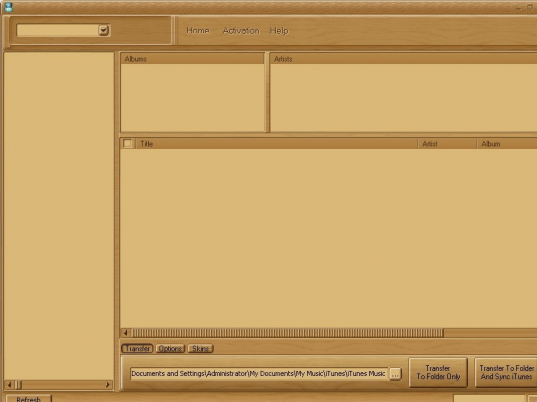
User comments